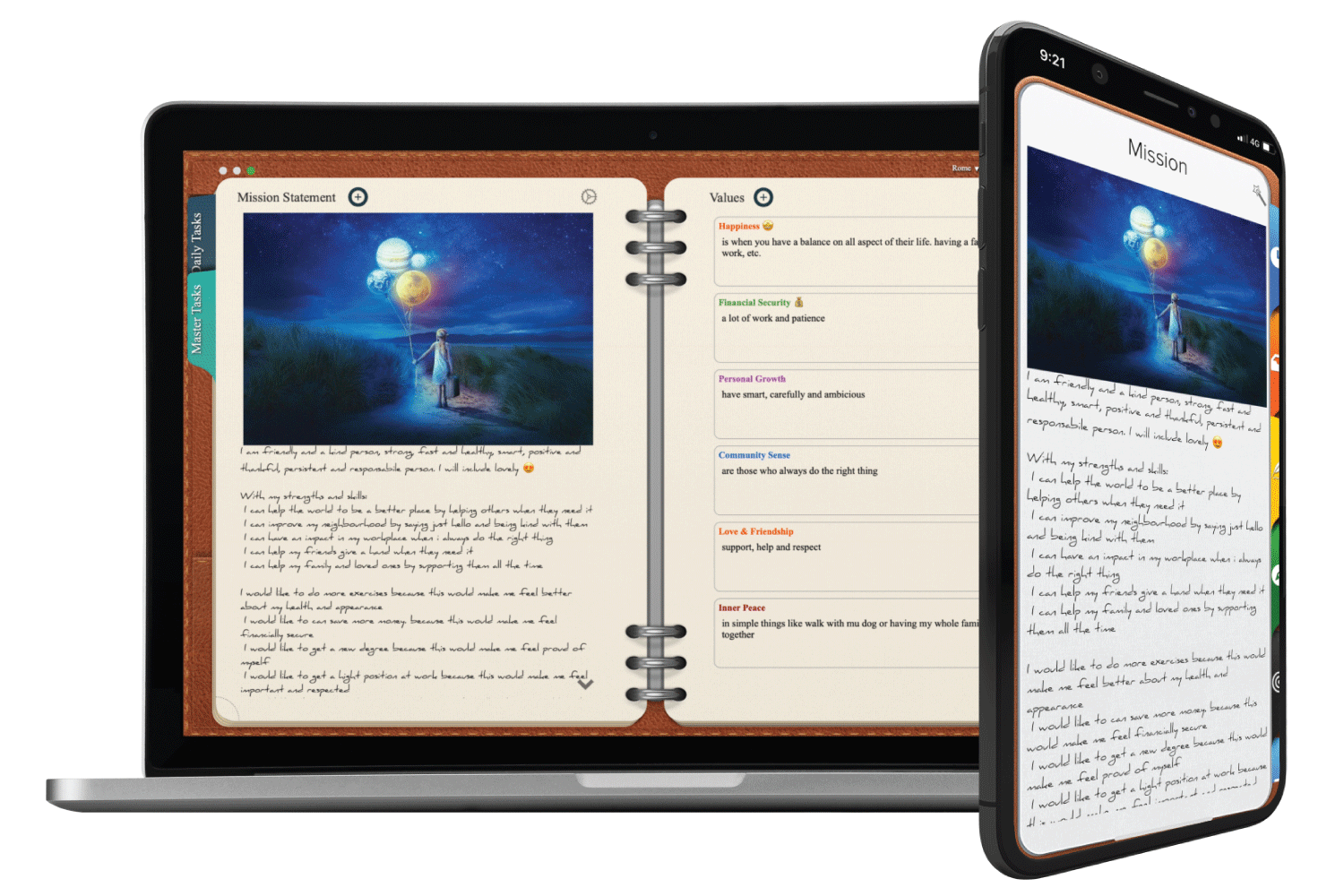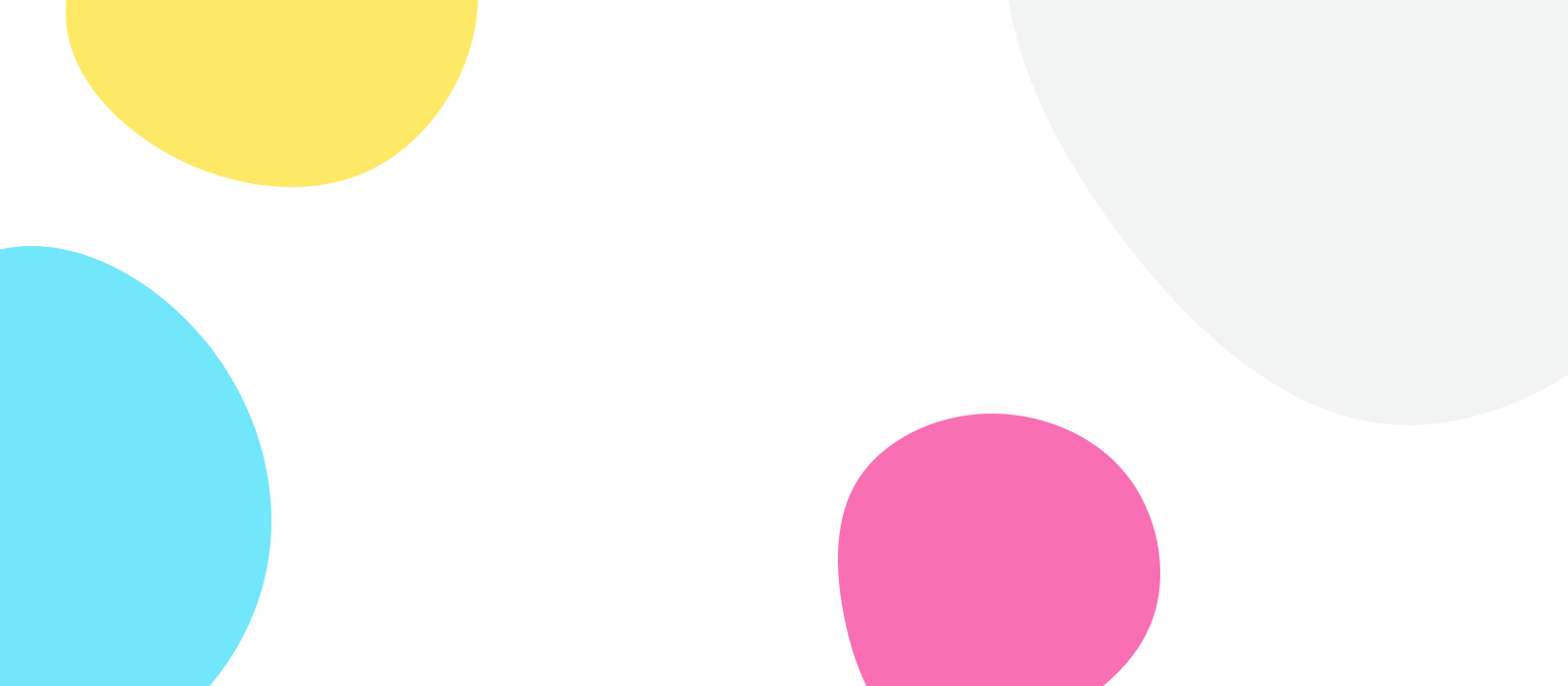Efficiency. Focus. Organization
Our tools have been carefully designed to help you achieve your goals and dreams in a healthy, balanced way:
Link your Daily Tasks to your Goals and your Goals to your Values & Personal Mission – so you’ll focus in what really matters.
Use our Planner Views to get a quick glance of the Tasks & Events ahead, your workload will be as easy as drag and drop.
Prioritize your Daily Tasks using an Eisenhower Matrix and more.
Task list
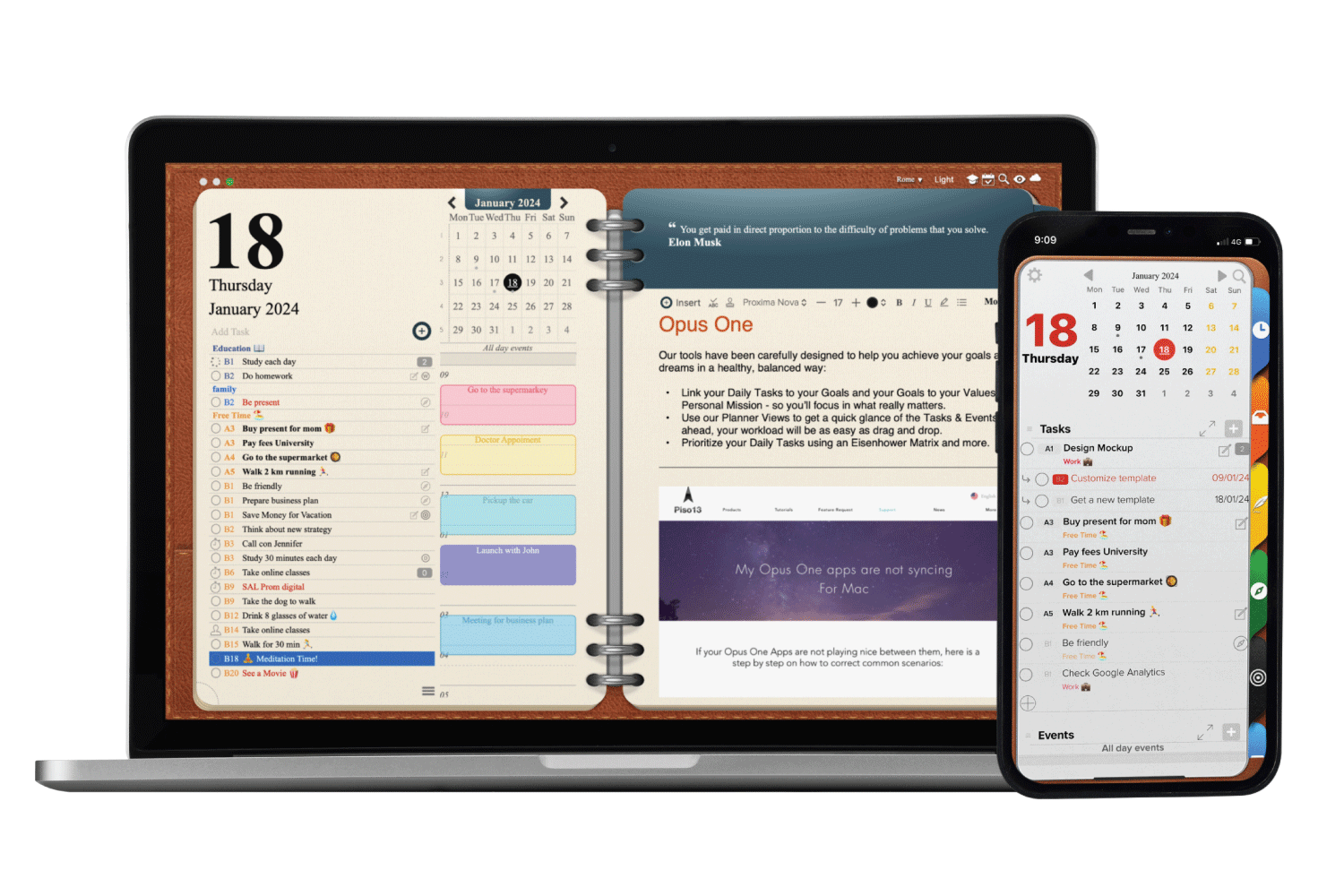
Calendar and Events
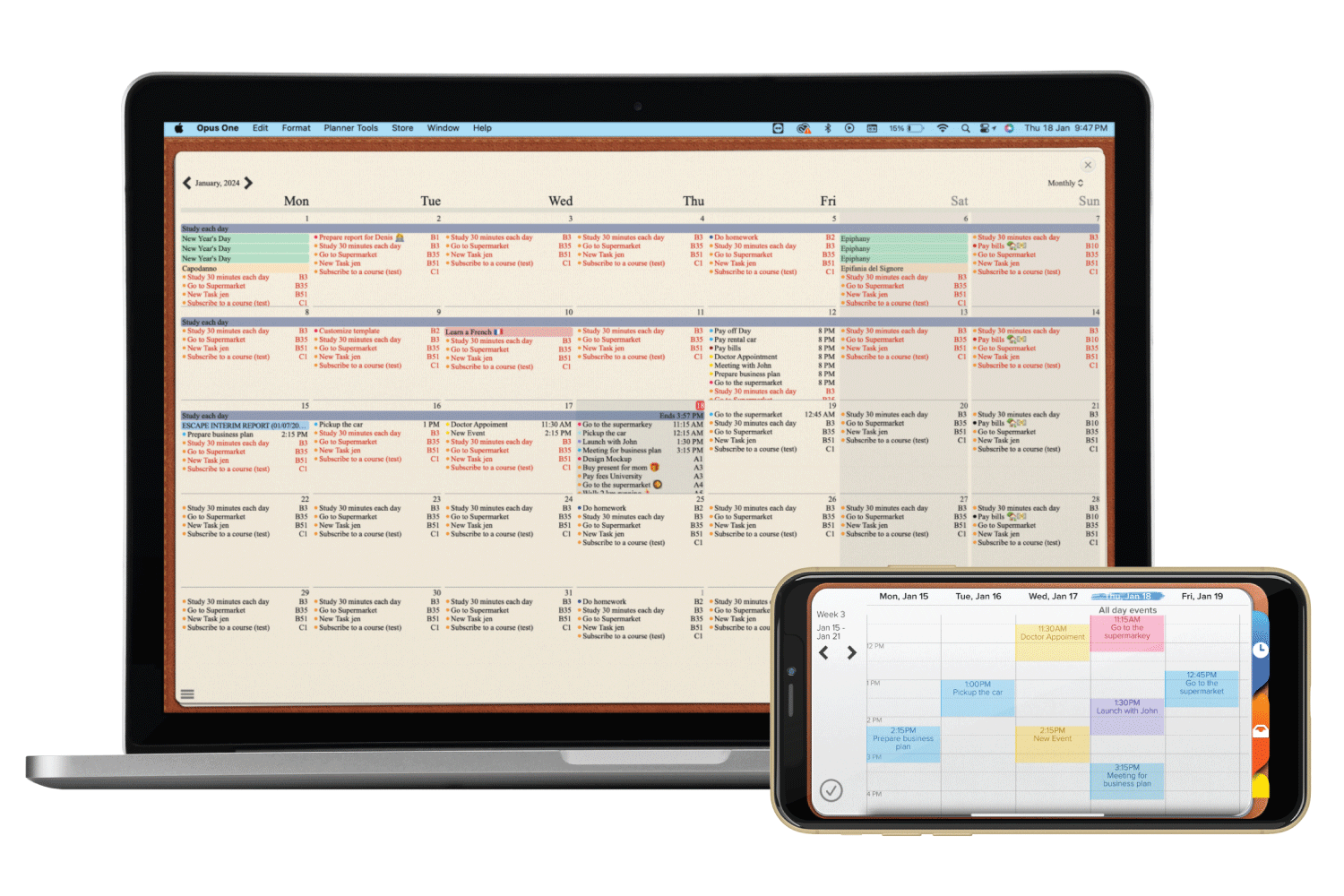
Note Section
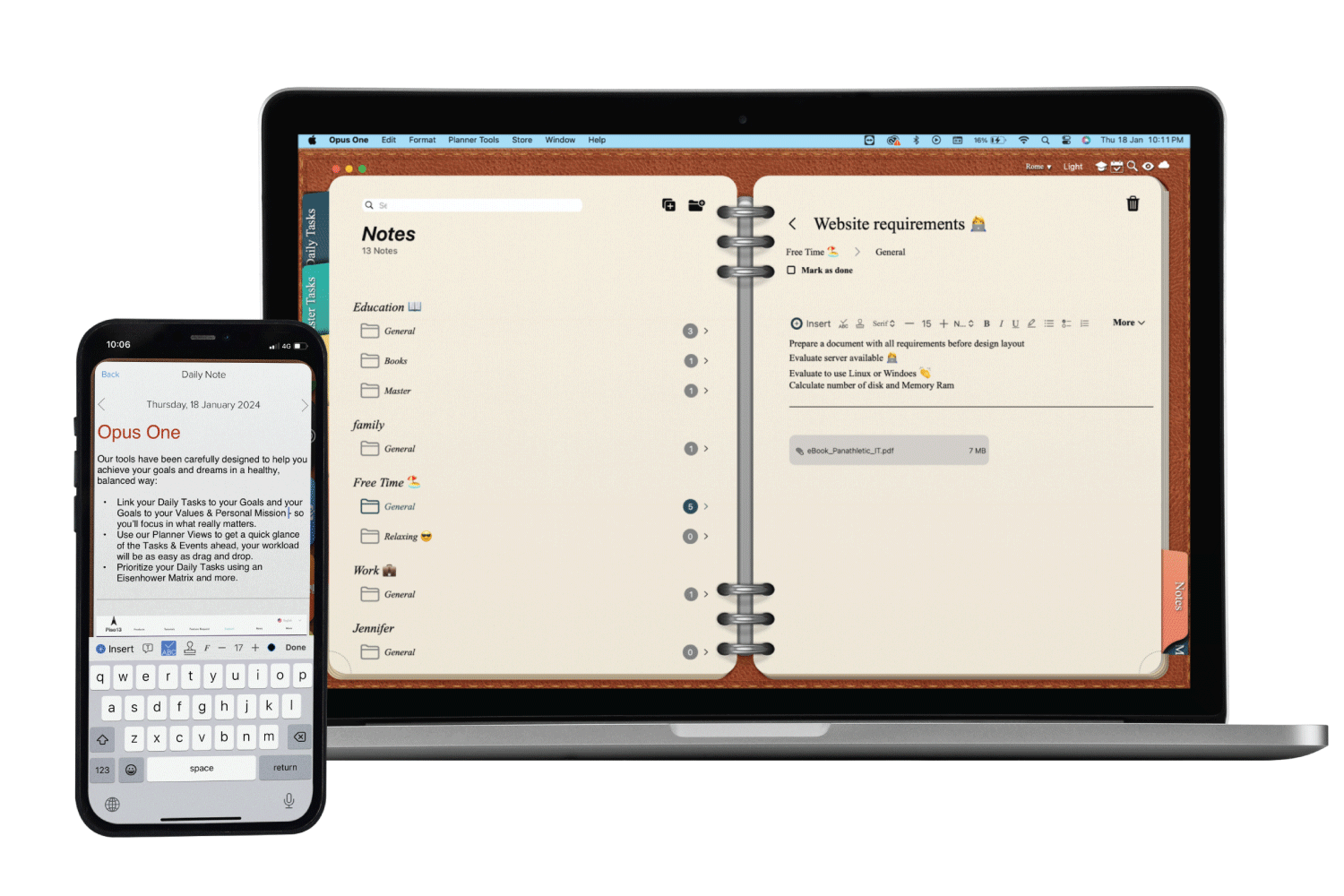
Growth Tools
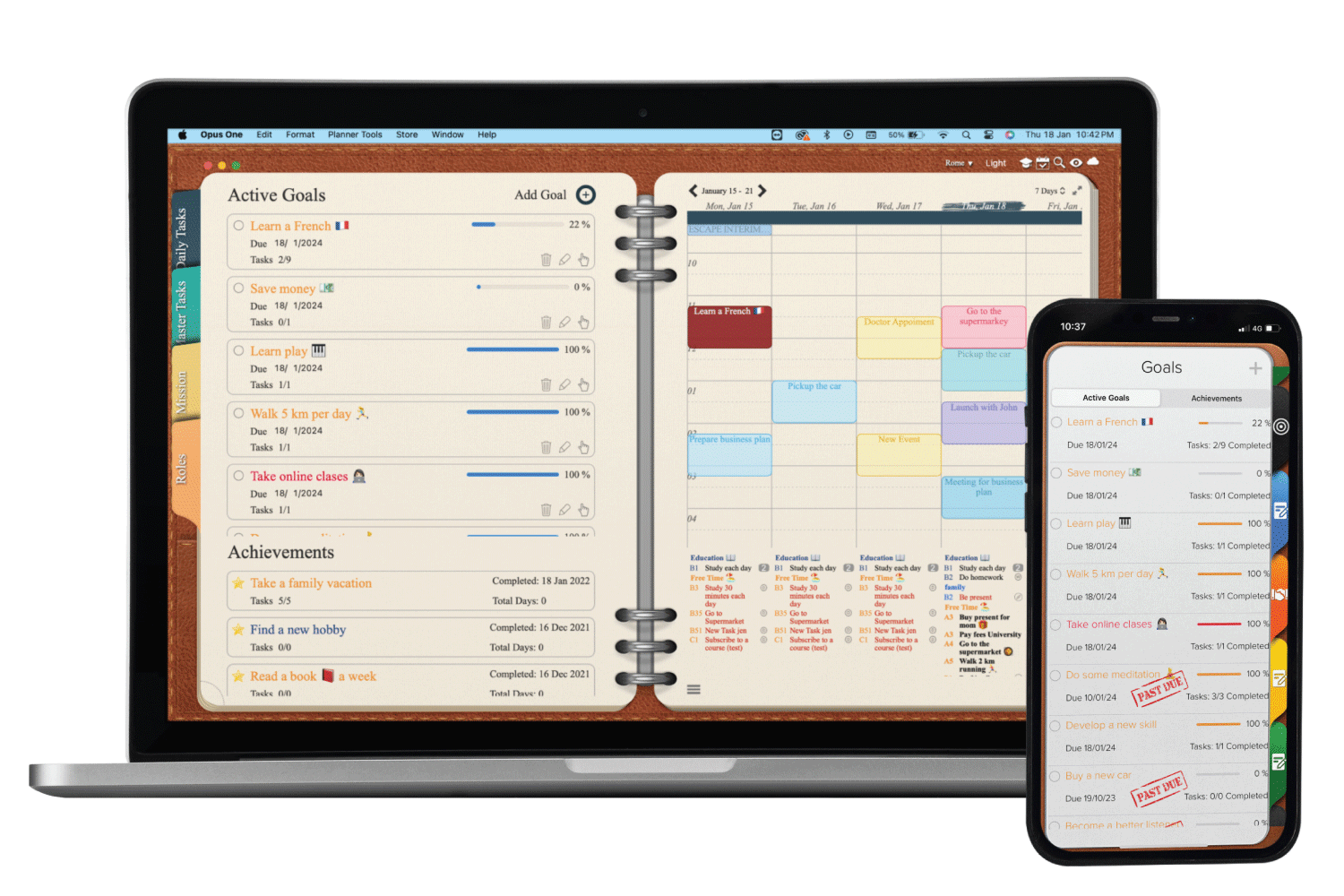
Cloud sync & Backup