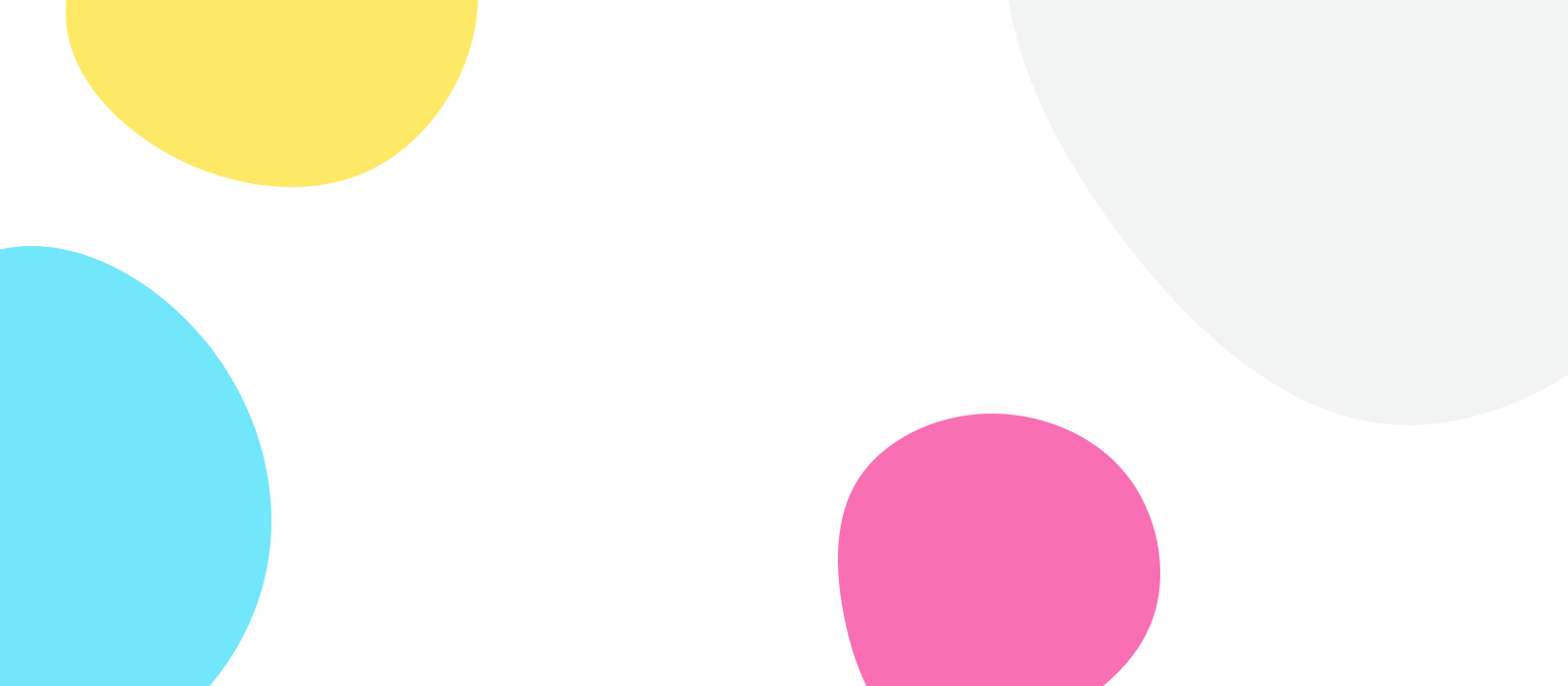If you purchased Opus One for mac before the subscription was available, you are entitled to Opus One for mac forever. You will also get a free subscription so you can have Opus One Mobile until December 2017. (14 Months Free)
To activate your free subscription please follow this steps.
1. Make sure that you are connected to the Internet and that you are signed in to your iCloud account on all your devices. Verify that all devices use the same iCloud account.
2. Download the latest version of Opus One for mac.
3. Select “Store” from the top menu and “Store Window” from the sub menu.
4. Verify that the button on the bottom says “Subscription is Active”.
5. If the button on the bottom says “Activate” click on the button and wait for a minute and verify #4. An error here means that there is a problem communicating with your account on the cloud kit server, verify #1 again.
If the problem persists contact support for further help: http://support.piso13.com
6. Download the latest version for Opus One Mobile and touch the “Become Pro” button.
7. If your subscription is not active, touch the “Restore all Purchases” button.
8. Verify that your subscription is active.
9.Contact support for further help: http://support.piso13.com