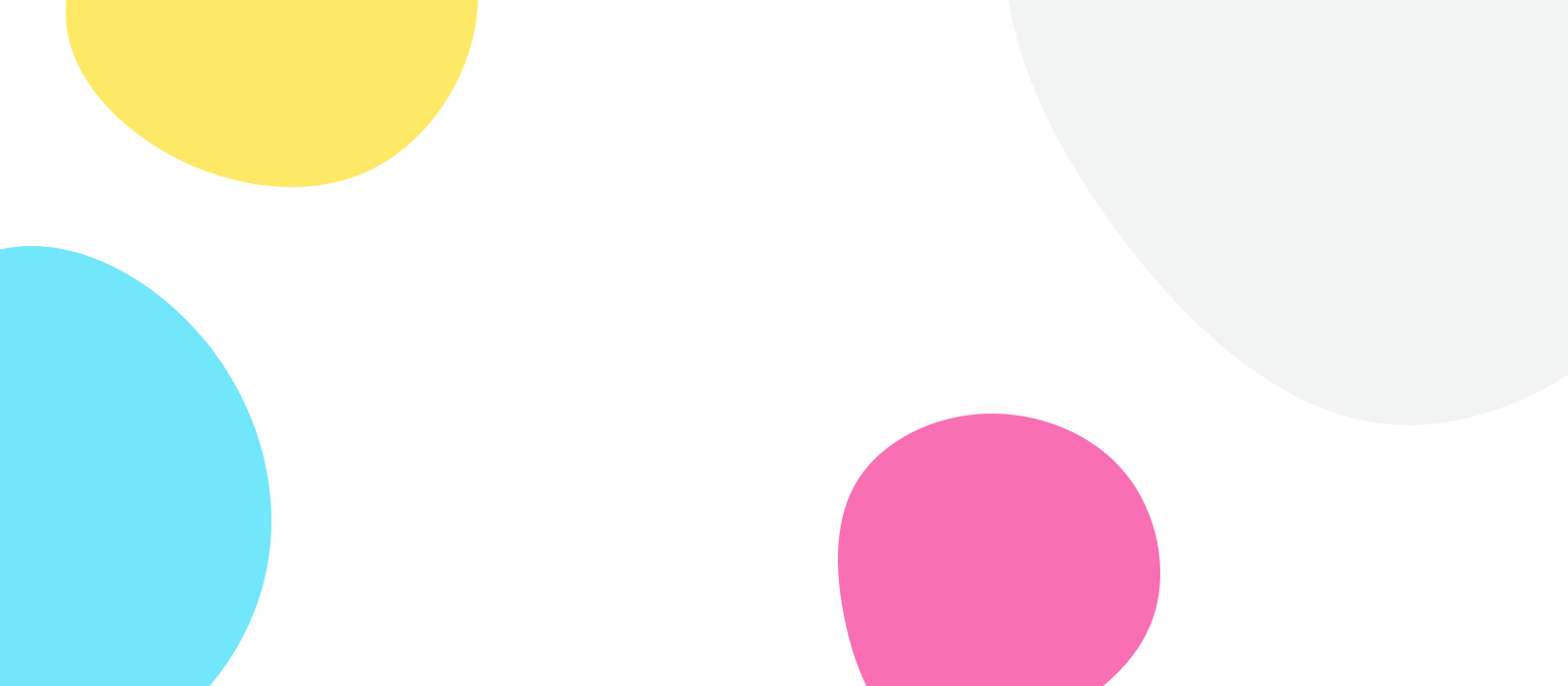If your Opus One Apps are not playing nice between them, here is a step by step on how to correct common scenarios:
1. Check that your subscriptions are recognized as “Active”. Here is a link on how to check for MacOS and iOS:
To verify that the subscription is activated, please check the following link:
https://buy.itunes.apple.com/WebObjects/MZFinance.woa/wa/DirectAction/manageSubscriptions

NOTE: Opus One uses your iCloud account to save your subscription information. So please make sure your other devices are using the same iCloud account.
1 – From menu select Subscription.

2 – If you have an active subscription, it should display the expiration day.
3- In case you have a subscription, but it says “Subscription Needed”. Please follow step 4.
4- Select Restore Purchases.
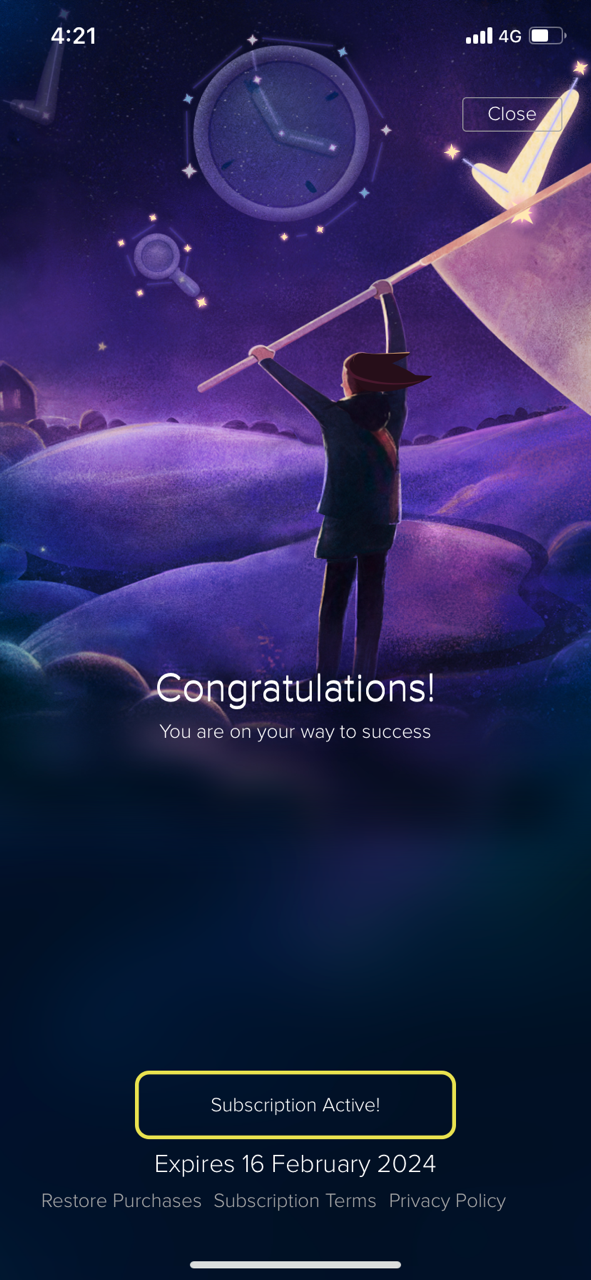
In some cases, if you go to Settings from your Opus One > Cloud you will see “Cloud Deactivated”, please click on “Activate” until you see “Active”.

There is also a Wizard that can help you to figure it out the issue. You need to go to the “?” icon.