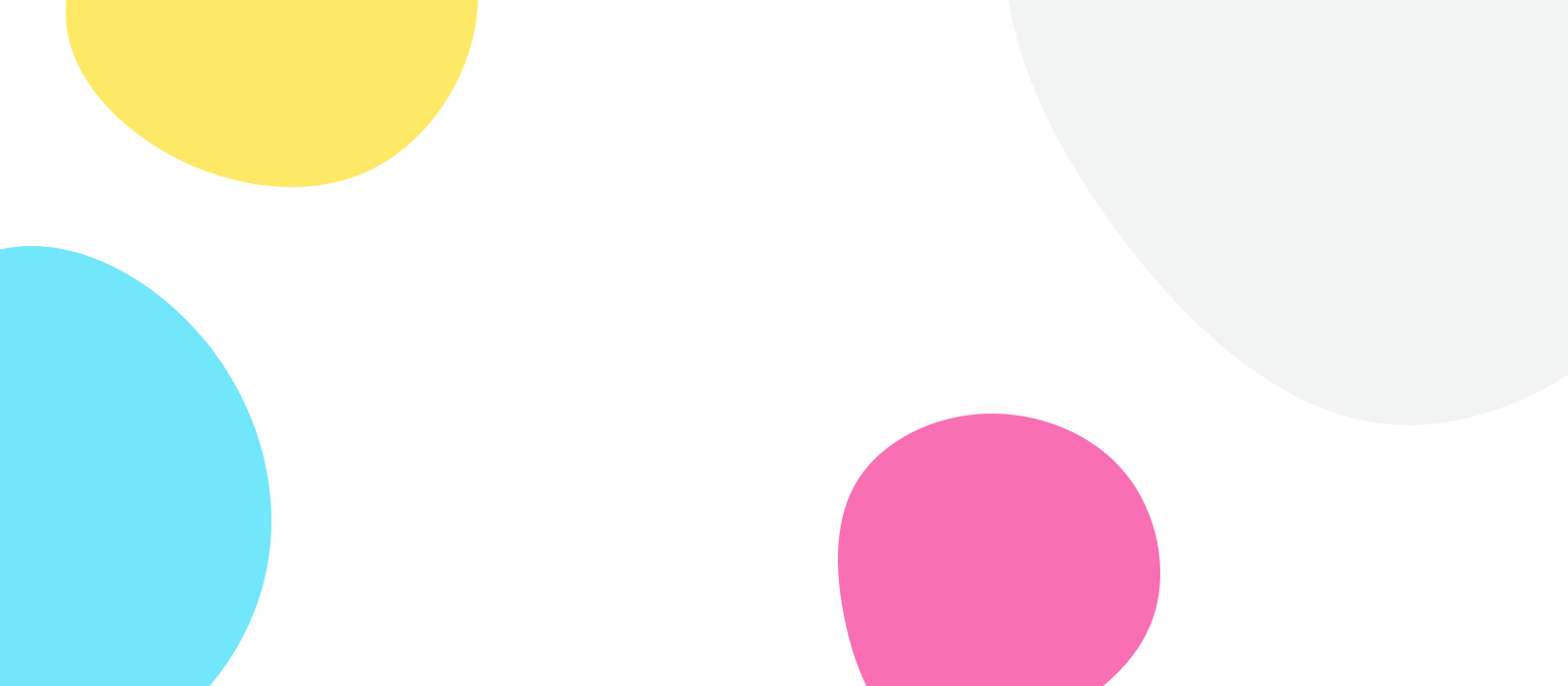Opus One App
Download for iOS Download for Mac
Whether tackling work-related tasks or pursuing personal goals, Opus One is your go-to tool for efficiently organizing and managing all your duties
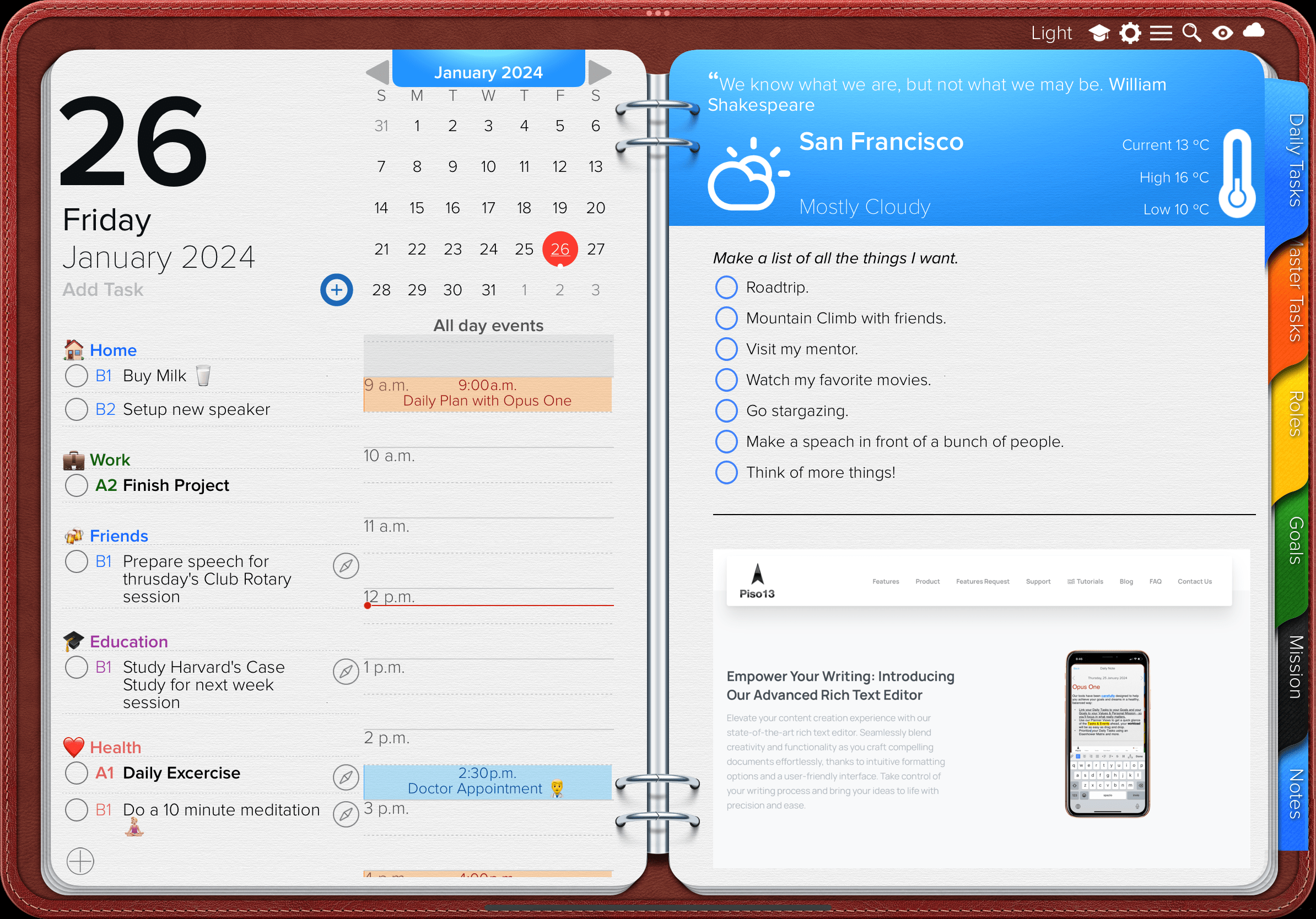

Premium Services
Check below detailed information for Opus One Free and Pro:
| Task Features: | Opus One Free | Opus One Pro |
|---|---|---|
| Daily Task List | ✅ | ✅ |
| Master Task List (Tasks with no due date) | ✅ | ✅ |
| Priority | ✅ | ✅ |
| Status | ✅ | ✅ |
| Custom Color Categories | ✅ | |
| Drag to Reprioritize | ✅ | ✅ |
| Drag to New Dates | ✅ | ✅ |
| Automatic Forward Uncompleted Tasks | ✅ | ✅ |
| Text Notes | ✅ | ✅ |
| Voice Notes | ✅ | |
| Checklist | ✅ | |
| Custom Repeating Rules | ✅ | |
| Time zone Support | ✅ | |
| Alarms | ✅ | |
| Tags for Easy search | ✅ | |
| Start & End Dates. For tasks that last several days | ✅ | |
| Print List | ✅ | |
| Share Task List | ✅ | ✅ |
| Share Single Task with Information | ✅ | ✅ |
| Import tasks from Reminders | ✅ | |
| Add Tasks drom iPad & iPhone using Siri | ✅ | |
| View Tasks as single List or by Category | ✅ | |
| Eisenhower Matrix View | ✅ |
| Event and Schedule Features: | Opus One Free | Opus One Pro |
|---|---|---|
| Integration with Calendar | ✅ | ✅ |
| Read events from Calendar & Google Calendars | ✅ | ✅ |
| Edit events created in Clanedar & Google Calendars | ✅ | ✅ |
| Add & Edit events in Opus One | ✅ | ✅ |
| Create events from Tasks | ✅ | |
| Show All Day events | ✅ | ✅ |
| Add & Edit all Day Events in Opus One | ✅ | ✅ |
| Back to Today button | ✅ | ✅ |
| Time Zone support | ✅ |
| Daily Notes Features: | Opus One Free | Opus One Pro |
|---|---|---|
| Text Notes. Just plain black text. | ✅ | ✅ |
| Emoticons | ✅ | ✅ |
| Custom & Color Font | ✅ | |
| Add Images | ✅ | |
| Add PDFs | ✅ | |
| Multilevel Checklists | ✅ | |
| Audio Notes | ✅ | |
| Drawing Pad | ✅ | |
| Share Notes via Mail or Message | ✅ | ✅ |
| Post Notes to Facebook, Twitter & more | ✅ | ✅ |
| Print Daily Notes | ✅ | ✅ |
| Inspirational Quotes | ✅ | ✅ |
| Markdown | ✅ | |
| Strikethough | ✅ | |
| Highlight | ✅ | |
| Indentation | ✅ | |
| Shadow | ✅ | |
| Custom Links | ✅ | |
| Checklist | ✅ | |
| Bullets | ✅ |
| Weather: | Opus One Free | Opus One Pro |
|---|---|---|
| 10 Days Weather Forecast | ✅ | |
| Update Current Weather Condition | ✅ |
| Planning View: | Opus One Free | Opus One Pro |
|---|---|---|
| 1 Day Planning View | ✅ | ✅ |
| 5 Day Planning View | ✅ | ✅ |
| 7 Day Planning View | ✅ | |
| Weekend Planning View | ✅ | |
| Monthly Planning View | ✅ | |
| Full screen Planner | ✅ | ✅ |
| Weather Forecast in Planner View | ✅ | |
| Add, Edit & Delete Tasks in Planner | ✅ | ✅ |
| Drag and Drop Tasks in Planner to Rearrange | ✅ | ✅ |
| Print Planning View | ✅ | ✅ |
| Planning Tools: | Opus One Free | Opus One Pro |
|---|---|---|
| Meeting Planner | ✅ | |
| Eisenhower Matrix | ✅ | |
| Daily Planner | ✅ | |
| Weekly Planner | ✅ |
| Goal Section: | Opus One Free | Opus One Pro |
|---|---|---|
| SMART Goal Description Templates | ✅ | |
| Add Custom Images | ✅ | |
| Goal Log | ✅ | |
| Goal Categories | ✅ | |
| Link Goals to Values | ✅ | |
| Add Goals to Calendar | ✅ | |
| Add goal Tasks | ✅ | |
| Completed/Total – Goal task indicator | ✅ | |
| Achievement Section | ✅ | |
| Drag and Drop to Reorder | ✅ | |
| Post Goals to Facebook | ✅ | |
| Share via Mail or Message | ✅ | |
| ✅ |
| Mission Section: | Opus One Free | Opus One Pro |
|---|---|---|
| Personal Mission Builder Assistant | ✅ | |
| Add Custom Images | ✅ | |
| Link Values to Mission | ✅ | |
| Add Custom Values | ✅ | |
| Color Code Values | ✅ | |
| Link Values to Goals | ✅ | |
| Drag and Drop to Reorder | ✅ | |
| Completed/Total – Goal task Indicator | ✅ | |
| Share via Mail | ✅ | |
| Post to Social Media | ✅ | |
| ✅ |
| Backup/Sync: | Opus One Free | Opus One Pro |
|---|---|---|
| Cloud Sync with Other Macs | ✅ | |
| Online Backup | ✅ |
| Search: | Opus One Free | Opus One Pro |
|---|---|---|
| Search by Kind of Entry (Task, event, notes) | ✅ | |
| Search by Date Range | ✅ | |
| Advanced Search using ‘+’ ,’-‘ and ‘ ” ” ‘ | ✅ |
| Languages: | Opus One Free | Opus One Pro |
|---|---|---|
| English | ✅ | ✅ |
| Spanish | ✅ | ✅ |
| Personalization: | Opus One Free | Opus One Pro |
|---|---|---|
| Choose Font Size | ✅ | ✅ |
| Additional High Quality Fonts | ✅ | |
| Additionl Font Colors | ✅ | ✅ |
| Fullscreen Support | ✅ | ✅ |
| Custom Tab Order | ✅ | ✅ |
| Application Highlight Color | ✅ |
Have a question or want more information? We are here to help!
Do you need some help?